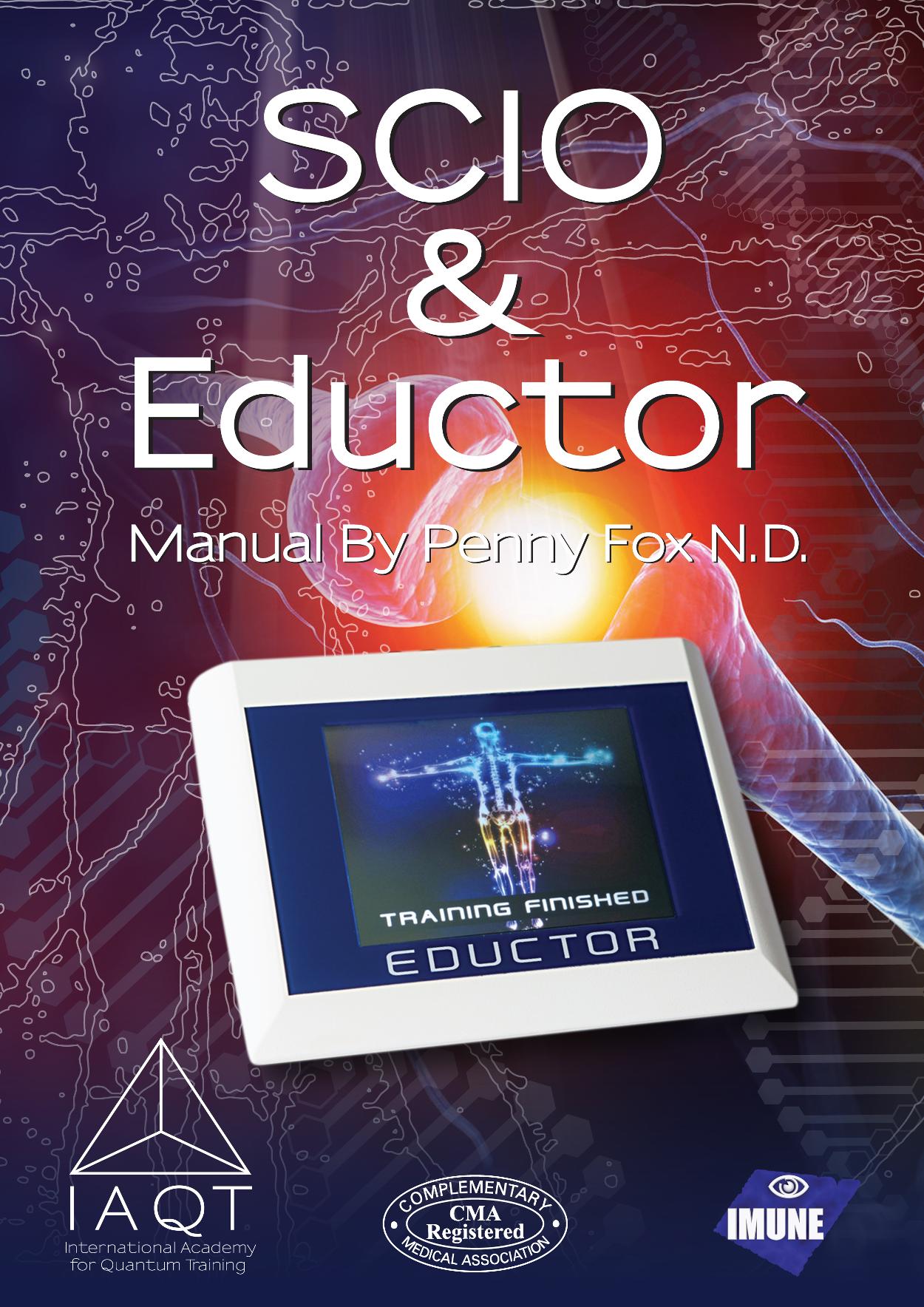To purchase the manual please click the button below. This will take you to our secure PayPal website, where your order will be processed.
Please let us know which Manual Edition you would like. The manual is £104.00 or approx. €122.00
Thank You.
To view a sample of the first 3 pages of the manual, just click the cover below;